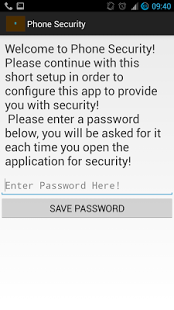Phone Security 2.0
Free Version
Publisher Description
Like the app?? Donate money to the developer! We accept Bitcoin :)
157a7tV7t8TUKpQzsgDdmQCPpihxfGC4DZ
yes, 2.0 :D
This is a security app designed for your phone to locate your phone if and when you loose it!
Use easy and understandable methods to find your phone if you've misplaced it!
Completely free and updated regularly , this app may prove to be very useful!
What's the harm in getting it when its free?
PLEASE NOTE THAT APP WILL BE SHOWN UNDER A DIFFERENT NAME IN THE APP DRAWER! THIS IS TO PREVENT THE THIEF FROM DELETING THE APP WHICH WOULD BE TOO OBVIOUS IF IT WAS CALLED SECURITY!!
-----------------------FEATURES-------------------------
********Special Codes
(1)CALL CODE-
The call code is used to get a call from the phone when the mobile is displaced. On sending a message (sms) to the phone bearing this code , the device will dial the number from which said sms is sent!
(2)LOCATION CODE-
The location code works on the same principle as the call code. On sending a message to the phone bearing the location of the device. Please note that the current location is not given if the GPS is not enabled.
********Protection With Sms
In case the theif who stole your phone is smart enough to switch the sim card , a message will be sent to a pre-defined number and the user gets to define the contents of said message. This is a useful feature which allows you to track and trace your device even if the thief swaps the sim!
PLEASE NOTE that your special codes will still work after the swap of sim card but you will now have to send it to the new number which you shall obtain on the pre-defined number.
About Phone Security
Phone Security is a free app for Android published in the System Maintenance list of apps, part of System Utilities.
The company that develops Phone Security is Amogh Pradeep. The latest version released by its developer is 2.0. This app was rated by 1 users of our site and has an average rating of 5.0.
To install Phone Security on your Android device, just click the green Continue To App button above to start the installation process. The app is listed on our website since 2014-03-28 and was downloaded 43 times. We have already checked if the download link is safe, however for your own protection we recommend that you scan the downloaded app with your antivirus. Your antivirus may detect the Phone Security as malware as malware if the download link to app.and.security is broken.
How to install Phone Security on your Android device:
- Click on the Continue To App button on our website. This will redirect you to Google Play.
- Once the Phone Security is shown in the Google Play listing of your Android device, you can start its download and installation. Tap on the Install button located below the search bar and to the right of the app icon.
- A pop-up window with the permissions required by Phone Security will be shown. Click on Accept to continue the process.
- Phone Security will be downloaded onto your device, displaying a progress. Once the download completes, the installation will start and you'll get a notification after the installation is finished.